As a student, it’s essential to have the right tools to help you succeed in your studies.
With the rise of technology, there are now a plethora of online study tools available to make learning more efficient and effective.
However, with so many options to choose from, it can be overwhelming to know which tools are worth your time and investment. That’s why we’ve compiled a list of the top 32 online study tools to help you streamline your studying process and achieve academic excellence.
From note-taking apps to language learning programs, these essential tools will help you stay organized, improve your memory, and boost your productivity.
Whether you’re a high school student or a college student, these online study tools are perfect for anyone looking to improve their study habits and reach their academic goals.
So, let’s dive in and discover the best online study tools available today!
1. Quizlet
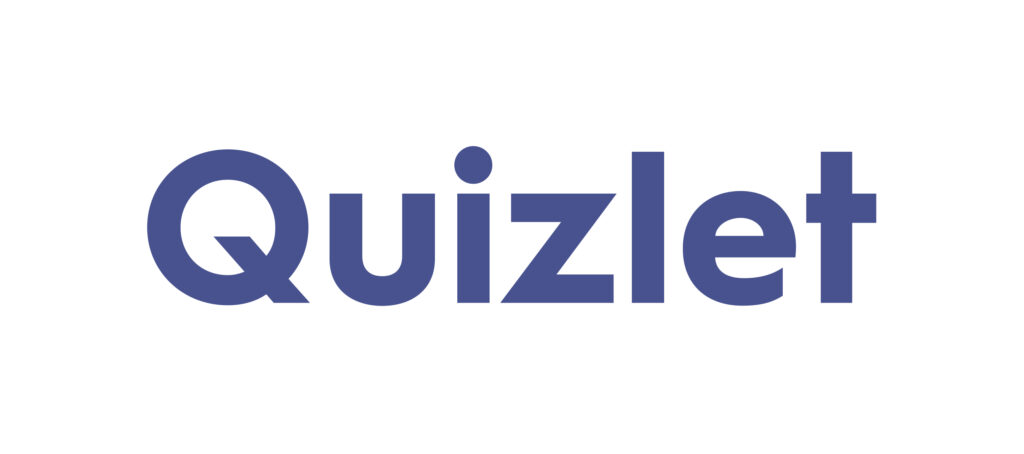
Here are a few examples of how it can be used:
- Creating flashcards: Quizlet allows students to create digital flashcards for various subjects, including science, math, history, and languages. These flashcards can include definitions, formulas, and key terms, making them a great tool for memorization and review.
- Taking practice quizzes: Quizlet offers a variety of practice quizzes and tests, which can help students prepare for exams and improve their understanding of the material.
- Playing study games: Quizlet offers games such as “Match” and “Scatter” that can make studying more engaging and interactive. These games can help students to memorize information more effectively.
- Collaborating with classmates: Quizlet allows users to share their study sets with others, making it a great tool for group study sessions.
- Access to pre-made study sets: Quizlet has a large library of pre-made study sets created by other users, which students can use as a resource to supplement their own study materials.
Overall, Quizlet is a versatile study tool that can help high school students to memorize information more effectively, prepare for exams, and make studying more engaging and interactive. With a wide variety of features and resources available, it is definitely worth checking out for any student looking to improve their study habits.
2. Evernote
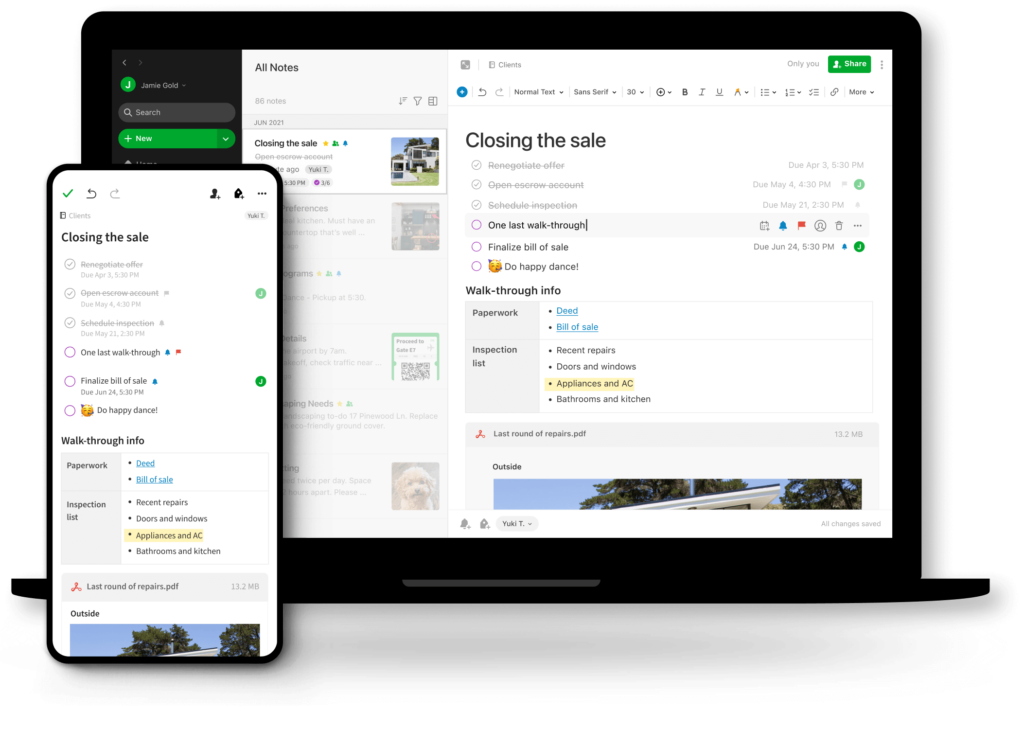
Here are just a few examples of how it can be used:
- Organizing notes: Evernote allows you to create notebooks for different classes or subjects, and within those notebooks you can create individual notes for each lecture or topic. This makes it easy to keep all of your notes for a class in one place, and to quickly find the information you need when studying.
- Collaboration: Evernote also allows you to share notes with classmates, making it easy to work on group projects or study together. You can also share a notebook with a teacher to get feedback on your notes or to share your work with them.
- File Attachment: You can attach different types of files to a note, such as PDFs, images, and audio recordings. This is useful for attaching handouts or other materials that are provided in class, as well as for attaching pictures of diagrams or charts that are discussed in class.
- Flashcards: With Evernote, you can easily create flashcards to help you study and memorize important information. You can create a new note for each flashcard, and include the question on one side and the answer on the other.
- To-do Lists: With Evernote you can create to-do lists and checklists to keep track of assignments and tasks that need to be completed. You can also set reminders for deadlines and due dates.
- Tag System: You can use tags to organize your notes and make it easy to find specific information. For example, you could create a tag for “vocabulary” and then add that tag to all of your notes that include vocabulary words.
- Voice Note: You can record voice notes with Evernote, which is a great way to capture lectures or class discussions. You can also transcribe these notes, making them searchable and easy to read.
Overall, Evernote is a versatile tool that can help high school students stay organized, collaborate with classmates, and study more effectively. It is available on multiple platforms including web, mobile and desktop apps, which makes it easy to use wherever you are. Try it out to unlock the full potential of Evernote in your studying routine.
3. Google Drive

Here are just a few examples:
- Collaboration: Google Drive allows multiple users to work on the same document at the same time, making it easy for students to collaborate on group projects, study guides, and other assignments.
- Accessibility: Google Drive is cloud-based, which means that students can access their documents from any device with an internet connection. This makes it easy for students to study on-the-go, whether they’re at home, at school, or on the bus.
- Organization: Google Drive allows students to easily organize and categorize their documents, making it easy to find what they need when they need it.
- Sharing: Google Drive allows students to easily share their documents with their classmates and teachers, making it easy to get feedback and collaborate on projects.
- Versatility: Google Drive includes a variety of different tools like Google Docs (word processing), Google Sheets (spreadsheet), Google Slides (presentation) and etc, making it a versatile tool that students can use for a variety of different assignments and projects.
Overall, Google Drive is a valuable tool for high school students, providing them with the ability to collaborate, access, organize, share, and work on different type of assignments, all in one place. With Google Drive, students can have better control of their learning process and make studying more efficient and effective.
4. iStudiez Pro
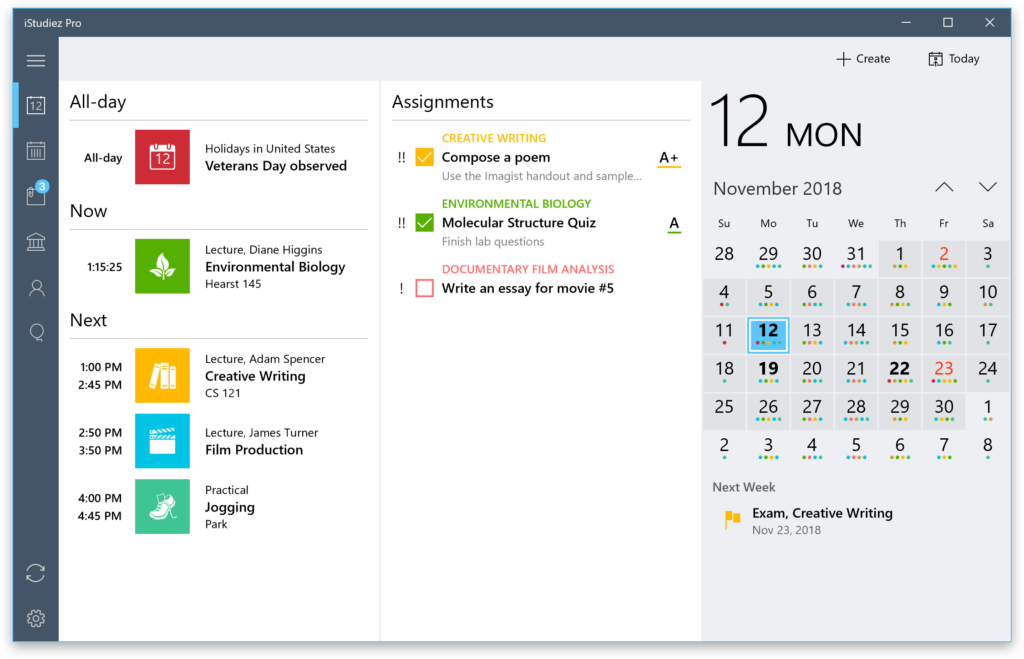
iStudiez Pro is a powerful study tool that can help high school students stay organized, manage their assignments and schedule, and improve their grades.
Here are some examples of how it can help:
- Assignments and schedule management: The app allows students to input all of their assignments and exams, and then create a schedule to help them stay on top of deadlines and manage their time more effectively.
- Customizable alerts and notifications: iStudiez Pro can send reminders to students when assignments are due or when exams are coming up, so they never miss a deadline.
- Grade tracking: The app allows students to input their grades for each assignment, exam, and class, and then generates reports and analytics to help them see where they need to improve.
- Integrated calendar: The app has an integrated calendar that syncs with the student’s schedule and assignments, so they always know what’s coming up next.
- Cross-platform availability: iStudiez Pro is available on multiple platforms like iOS, MacOS, and Windows, so students can access their information from any device.
Overall, iStudiez Pro is a versatile and easy-to-use tool that can help high school students stay organized, manage their assignments and schedule, and improve their grades. With its flexible features and customizable alerts, it’s the perfect tool for busy students who want to get ahead in their studies.
5. SelfControl
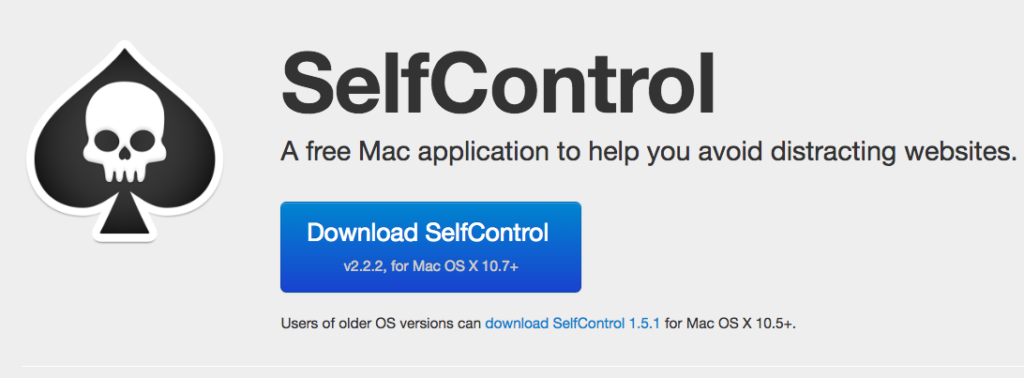
SelfControl is a free and open-source application for Mac OS X that helps users block their own access to distracting websites, mail servers, or anything else on the Internet. It can be a powerful tool for high school students looking to improve their study habits by limiting distractions and increasing focus.
Here are some examples of how SelfControl can help:
- Block social media sites: With SelfControl, students can block distracting websites like Facebook, Twitter, and Instagram while they study, reducing the temptation to check notifications and scroll through their feed.
- Limit email and messaging: Many students find it hard to focus when they have notifications for new messages popping up on their screen. SelfControl can block access to email and messaging apps, allowing students to focus on their studies without interruptions.
- Customizable blocklists: SelfControl allows users to create custom blocklists of websites, apps or specific pages, making it easy to block only the distracting sites that are specific to each individual.
- Set time limits: SelfControl allows users to set a specific amount of time for a block to be active, so students can limit the time they spend on distracting websites during study sessions, and schedule specific time to check them.
- Control over your own distractions: With SelfControl, students are in control of their own distractions, rather than relying on willpower alone.
SelfControl can be a powerful tool for high school students looking to improve their study habits and increase focus. It can help students block distracting websites and apps, set time limits, and customize blocklists to fit their specific needs. Try it out and see the difference it can make in your study routine!
6. Explain Like I’m Five 🦉
Shameless plug!
Introducing ELI5 – the ultimate online study tool for students!
- ELI5 simplifies complex concepts and makes them easy to understand, using clear and concise language.
- With ELI5, students can quickly grasp tough subjects like calculus, physics, and chemistry.
- The tool offers interactive visual aids and animations to further enhance learning and understanding.
- The tool is also mobile-friendly and accessible on-the-go, making it easy for students to study anytime, anywhere.
Examples of how students can find ELI5 useful:
- Struggling with calculus? ELI5 breaks down derivatives and integrals in a way that’s easy to understand.
- Physics got you feeling down? ELI5 explains the laws of motion and energy in a way that makes sense.
- Chemistry formulas confusing you? ELI5 provides clear explanations and examples for even the most complex equations.
- Short on time? ELI5’s mobile-friendly design allows you to study on-the-go, anytime and anywhere.
- ELI5 is the perfect tool for students who want to excel in their studies and understand difficult concepts with ease. Try it out today!
7. Todoist
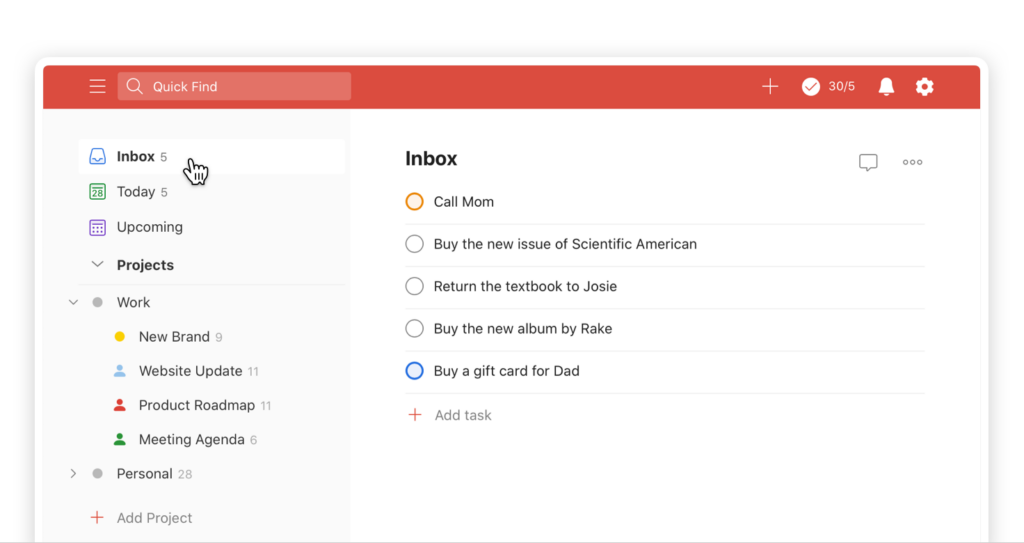
Here are some of the most common ways students use Todoist to get ahead:
- Create lists of tasks and set due dates and reminders to manage assignments, projects, and other deadlines.
- Create custom labels, filters, and projects to keep track of all the different classes and areas of study.
- Use the Todoist Karma feature to track your progress over time and stay motivated.
- Get organized with a shared family calendar that everyone can access and manage.
- Get help from AI assistant, Karma, to prioritize tasks and suggest the most important ones to do next.
With Todoist, high school students can keep up with their studies, stay organized and motivated, and save time on managing their workload. Try it today and take your studying to the next level!
8. Flashcards+

Flashcards+ is the perfect tool for high school students who are looking to maximize their study efficiency. Here are some of the most common ways Flashcards+ can help high school students ace their exams:
- Quiz Mode: Quiz Mode allows students to test their knowledge through flashcards and review the topics they are struggling with.
- Track Progress: Flashcards+ provides real-time feedback on how well students are understanding the material, allowing them to identify their weaknesses and adjust their study habits accordingly.
- Gamification: Flashcards+ uses game-like elements to make studying more fun and engaging.
- Collaborative Learning: Flashcards+ allows students to collaborate and study together, making learning a team effort.
- Customization: Flashcards+ is fully customizable, allowing students to create their own flashcards and share them with friends.
Flashcards+ is the perfect tool for high school students who are looking to maximize their study efficiency. With its interactive and engaging features, Flashcards+ is sure to help students ace their exams and stay ahead of the curve.
9. Forest
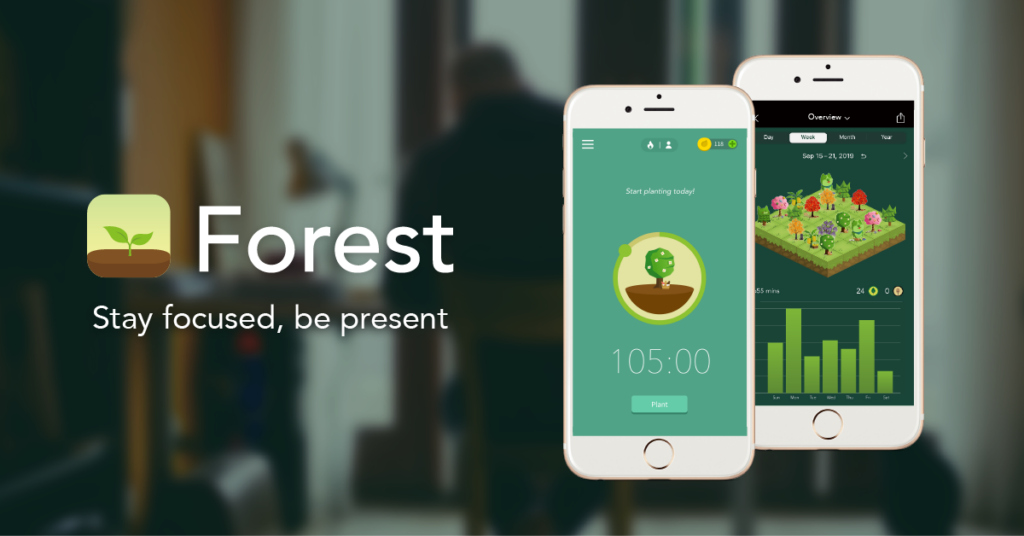
- Forest is a mobile and desktop app that helps students focus and stay on top of their schoolwork.
- Forest encourages students to stay off their phones and stay focused on studying by planting a virtual tree.
- The tree will grow as long as the student stays off their phone and focuses on studying.
- If the student leaves the app or switches to another app, the tree will wither away.
- The app also provides helpful productivity tools, including a timer and a task list.
- Forest also has a fun and inspiring rewards system, which encourages students to stay focused and finish their tasks.
- This app is perfect for high school students who are trying to stay on top of their studies and need a little extra motivation to stay focused.
- Forest is an easy-to-use app that will help students focus and get their schoolwork done quickly and efficiently.
10. My Study Life
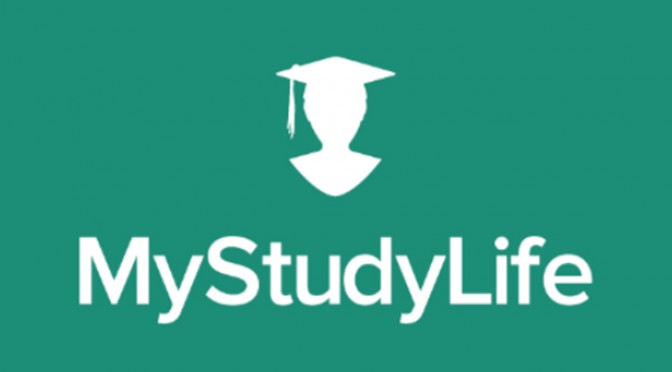
- My Study Life is a powerful organizing tool designed to help high school students stay on top of their studies.
- It simplifies the process of managing classes, assignments, exams, and more.
- It helps students plan their study schedules, prioritize tasks, and keep track of their grades.
- My Study Life also offers a range of features to help students stay motivated and on top of their studies, such as:
- Digital to-do lists with reminders
- Timetable and calendar view
- Assignments tracker
- Grade tracker
- Progress reports
- With My Study Life, high school students can easily keep track of their studies and make sure they are always on top of their work.
- It’s the perfect tool for any high school student looking to stay organized and manage their studies better.
11. Grammarly

Grammarly is an incredibly useful tool for high school students who are looking to improve their writing skills and grades. With Grammarly, students can:
- Improve their writing accuracy, style, and clarity
- Check for spelling and grammar mistakes
- Receive personalized feedback on their writing
- Enjoy an easy-to-use, intuitive interface
- Get customized writing help based on their writing goals
- Access the tool from anywhere and on any device
Grammarly is the perfect tool for high school students who want to take their writing to the next level. From crafting essays to researching and revising, Grammarly ensures that your writing is accurate and error-free. It’s the perfect tool to help you ace your classes, get better grades, and impress your teachers. Try Grammarly now and unlock the potential of your writing!
12. Google Calendar
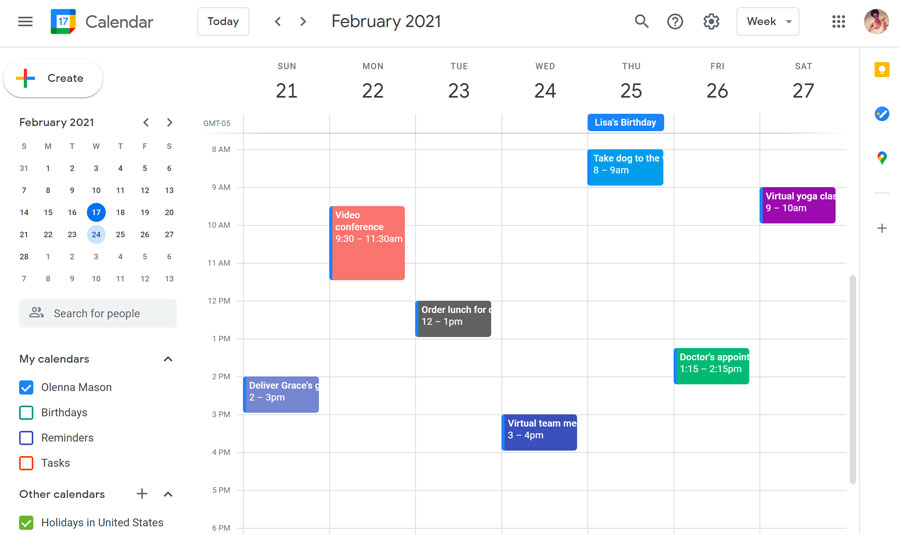
- Google Calendar is an incredibly powerful tool for helping high school students stay organized and on track with their studies.
- It allows students to quickly and easily create detailed schedules for their classes, assignments, tests, and activities.
- With Google Calendar, students can set up reminders for upcoming due dates, so they never miss an important deadline.
- It also allows students to plan ahead by creating weekly and monthly overviews of their classes, so they can stay ahead of their workload.
- Google Calendar’s integration with Gmail and other Google products allows students to easily share their schedules with teachers, parents, and other people in their lives.
- Its “Goals” feature makes it easy to set achievable goals and track progress over time.
- Finally, Google Calendar’s mobile app allows students to access their schedules and reminders on the go, so they never miss an important event.
With Google Calendar, high school students can easily stay organized, on top of their work, and ahead of their class schedule. It’s an invaluable tool for any student who wants to make the most of their time and stay focused on their studies.
13. Focus@Will

Focus@Will can help high school students study by providing an optimal learning environment, with personalized music and audio content to increase concentration and productivity.
- The tool can help students stay focused on their studying and maximize their productivity.
- With Focus@Will, high school students can block out distractions and create a distraction-free studying environment.
- The music and audio content provided by Focus@Will helps students stay focused and motivated, while also helping them remain relaxed and stress-free.
- Common applications include:
- Listening to the audio content while studying for exams, completing assignments, or doing research
- Listening to the audio content while working on projects or completing tasks
- Listening to the audio content before or after studying, to help keep the mind relaxed and focused
- With Focus@Will, high school students can easily maintain their focus and concentration, allowing them to maximize their study time and get the most out of their studying.
14. RescueTime
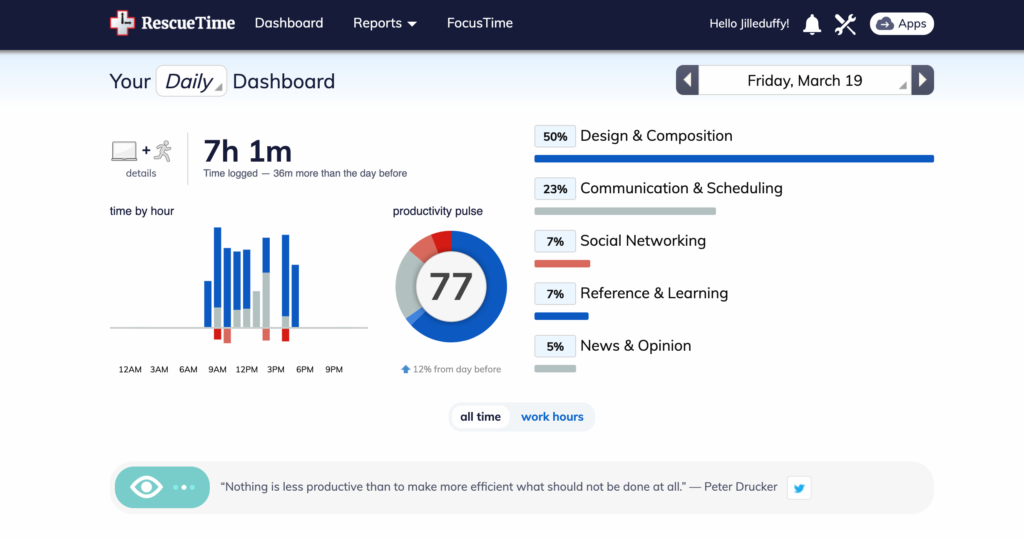
RescueTime is a great tool for high school students to help them manage their study time more efficiently and effectively.
It can be used to:
- Track the time spent studying, helping students identify where they are spending their time so they can better manage their study time
- Set goals and reminders to keep students on task
- Monitor internet usage to ensure students are staying focused on their studies
- Block distracting websites and apps so students can stay focused on their work
- Generate detailed reports to help students track their progress and stay on top of their studies
RescueTime is the perfect tool for high school students to help them stay on top of their studies and get the most out of their study time.
15. Airtable
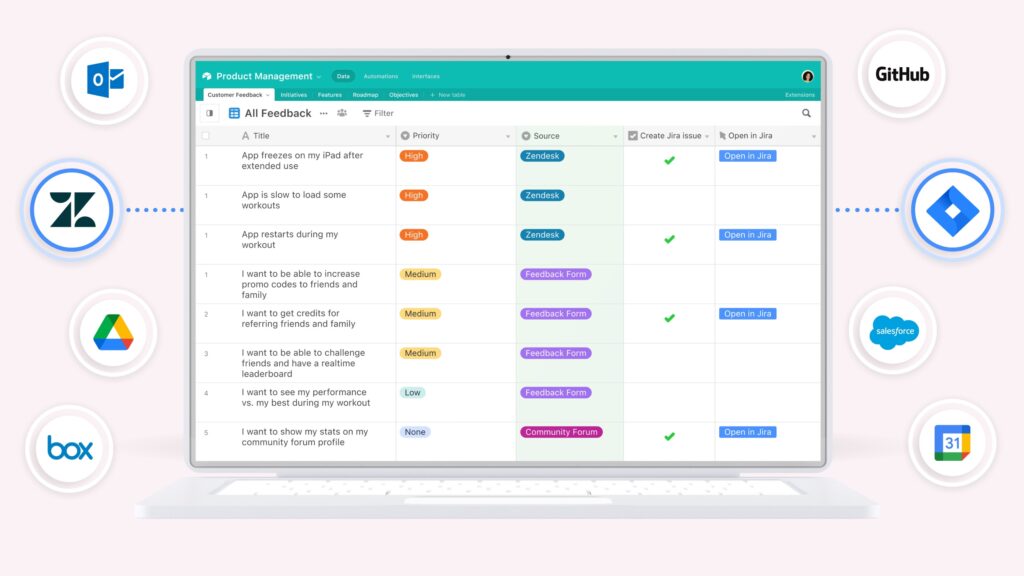
Airtable can be a game-changer for high school students looking to stay organized and maximize their study time.
With Airtable, students can easily:
- Create a personalized planner to stay on top of upcoming assignments and key deadlines
- Track their progress on long-term projects and set achievable goals
- Develop a system to keep track of important notes and resources
- Manage their study group or tutor sessions
- Set up notifications and reminders to stay on top of their studies
- Analyze their performance with customizable charts and graphs
Airtable is a powerful and versatile tool that can help high school students stay productive and organized while they pursue their academic goals. With its endless customization options and intuitive user interface, Airtable is sure to make studying easier and more efficient!
16. MindNode
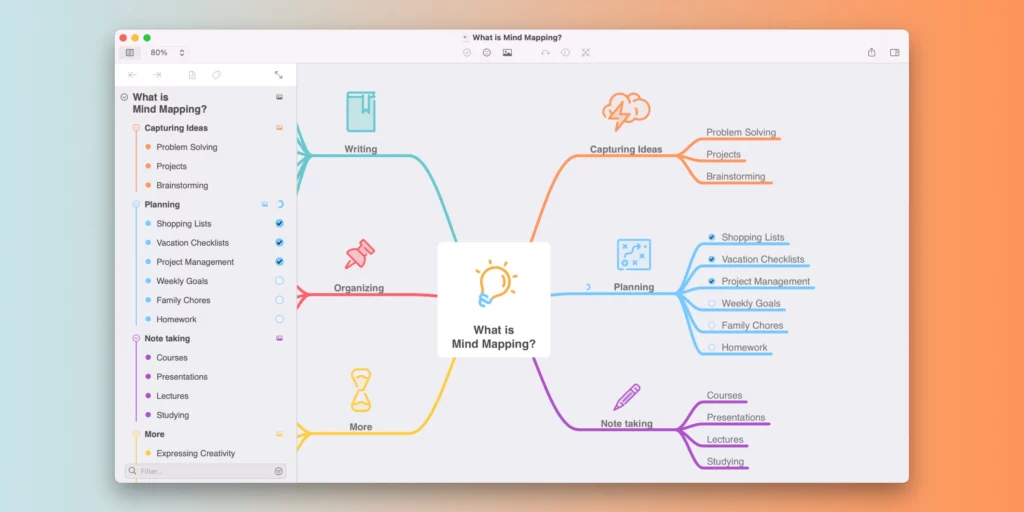
- MindNode is a powerful tool that can help high school students with their studies, by providing an intuitive and visual way to organize and structure ideas.
- It helps students to break down their studies into more manageable chunks, and to effectively visualize their learning process.
- With MindNode, students can easily create mind maps that can help them to better understand complex topics, and to identify relationships between different concepts.
- It also makes it easier to quickly break down and organize any research material they may have, allowing them to make better use of their time.
- MindNode can also be used to make notes and reminders of important topics, making it easier for students to stay on track and review key points from their studies.
- Finally, MindNode can be an invaluable tool for brainstorming and organizing ideas for projects, essays, and other assignments.
With MindNode, high school students can take charge of their studies and manage their workload in an efficient and organized way. The intuitive and visual tools provided by MindNode make it easier for students to understand complex topics, stay on track with their studies, and create great projects and essays. Try it out today and unlock the power of your studies!
17. StudyBlue
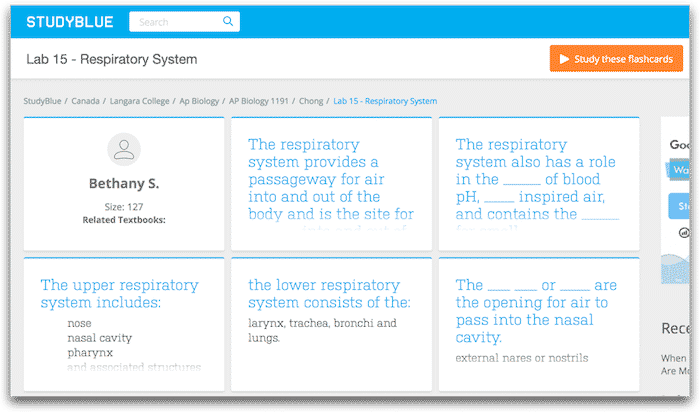
- StudyBlue is an online study platform that can help high school students organize their studying, take better notes, and master their learning material.
- It provides personalized flashcards, access to notes from other students and teachers, and quizzes to test your knowledge.
- It’s the perfect tool for high school students who need help organizing their studies, need to better review their notes, and want to make sure they understand their material.
- Here are some of the most common applications of StudyBlue:
- Create flashcards to help you review and memorize material
- Take and share notes with other students
- View notes from other students and teachers
- Take quizzes to test your knowledge
- With StudyBlue, high school students can get better organized and make sure they understand the material. It’s the perfect tool for any student who wants to maximize their studying efforts and ace their exams!
18. SimpleMind
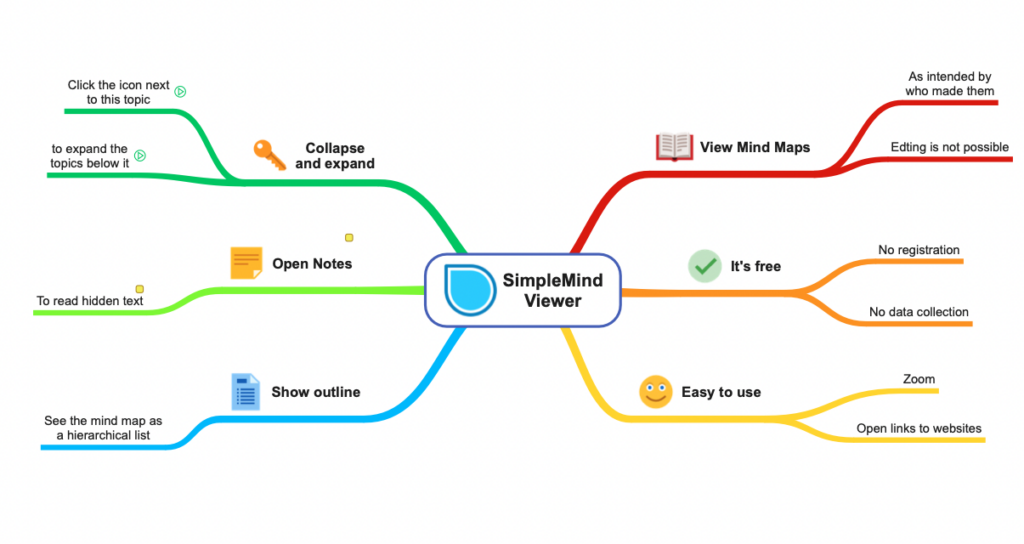
SimpleMind is a powerful yet easy-to-use tool that can help high school students study more efficiently and effectively.
Here are some of the ways it can help:
- Create Mind Maps: Mind maps are a great way to organize and visualize information in a more engaging way. SimpleMind allows users to create detailed mind maps with multimedia content, such as text, images, videos, and audio clips.
- Memorize and Quiz Yourself: SimpleMind allows users to create customized quizzes and flashcards to help them memorize and retain information.
- Collaborate and Share: SimpleMind makes it easy to collaborate with other students or teachers and share your mind maps and quizzes.
SimpleMind is the perfect tool for high school students who are looking to take their studying to the next level. With its powerful features and intuitive interface, it can help students stay organized, remember information, and collaborate with peers. Give it a try today and see how SimpleMind can help you ace your tests.
19. Google Keep
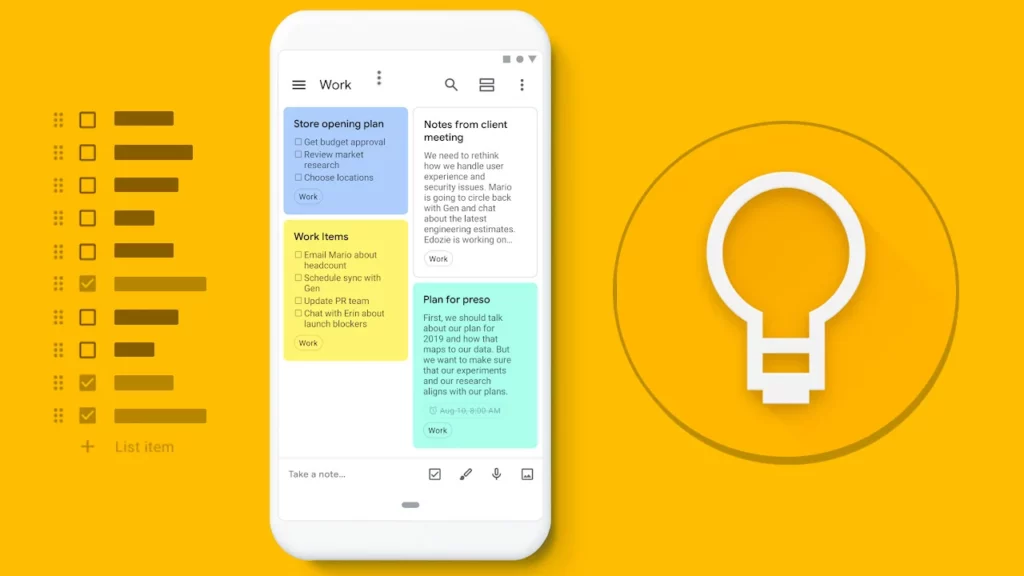
Google Keep is an incredibly useful tool for highschool students to stay organized and study effectively. With its easy-to-use interface, it can help students manage their studying and take notes efficiently.
Here are some of the ways how Google Keep can help highschool students study:
- Taking Notes: Students can quickly and easily take notes on their laptop, phone, or tablet. Notes can be formatted and organized into different categories, making it easy to find specific notes when needed.
- Creating To-Do Lists: Students can create to-do lists for studying, exams, projects, and more. The lists can be broken down into categories and can be re-arranged, edited, and color-coded for better organization.
- Setting Reminders: Students can set reminders for upcoming exams, due dates for assignments, and more. They can also set recurring reminders for regular studying sessions.
- Sharing Notes: Students can share their notes and to-do lists with classmates and teachers, allowing for better collaboration.
Google Keep is an incredibly useful tool that can help highschool students organize their studying and stay on top of their tasks. With its easy-to-use interface, students can quickly and easily take notes, set reminders, create to-do lists, and share notes with their peers and teachers. So if you’re a highschool student looking to stay organized and study effectively, Google Keep is a must-have tool!
20. Trello
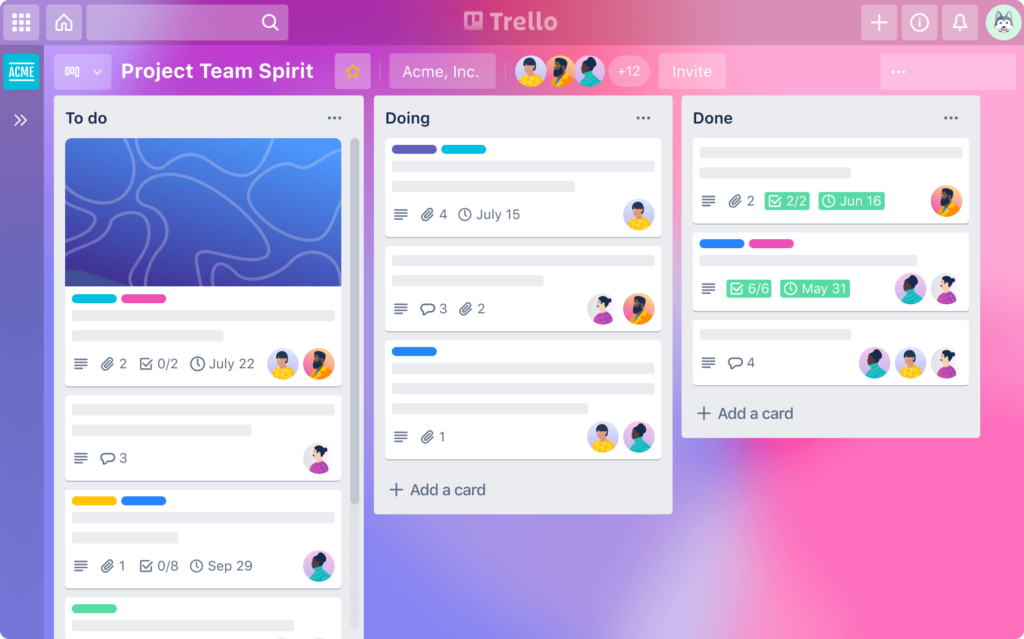
Trello can help highschool students study by providing an organized, visual way to keep track of all the tasks and resources needed for success.
Here are some of the most common ways Trello can be used to help highschoolers study:
- Create a personalized to-do list for upcoming exams and assignments – keep track of due dates and progress in one place!
- Set up a calendar of important dates and events – never miss a deadline or event again.
- Brainstorm ideas for projects – use Trello’s boards to organize your thoughts and ideas.
- Share resources – keep all the important resources in one place and share them with classmates.
- Manage group projects – assign tasks to each group member, track progress, and stay on top of deadlines.
Trello makes it easy to stay organized and keep track of everything you need to get your work done. With its simple, intuitive design and powerful features, Trello can help you stay on top of your studies and achieve success. So don’t wait, give Trello a try today and see how it can help you reach your study goals!
21. Wolfram Alpha
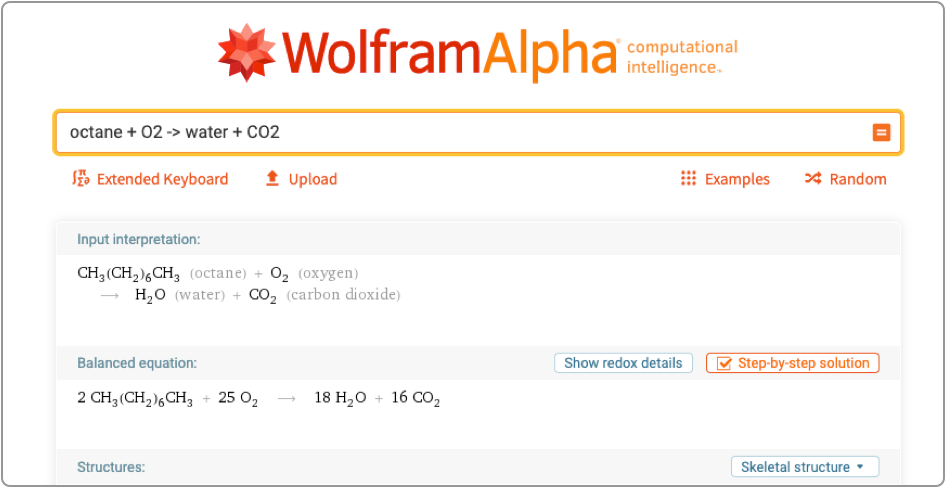
Wolfram Alpha is a powerful computational knowledge engine that can help high school students in a variety of ways.
Some examples of how it can be used include:
- Solving math problems: Wolfram Alpha can solve a wide range of mathematical problems, from basic algebra to advanced calculus. It can also plot graphs, solve equations, and perform other types of mathematical computations.
- Exploring science topics: Wolfram Alpha contains a wealth of information on a variety of scientific topics, including physics, chemistry, and biology. Students can use it to look up information on specific topics, or to explore related concepts and formulas.
- Researching historical events and people: Wolfram Alpha can provide information on historical events and people, including dates, locations, and other key details.
- Analyzing data: Wolfram Alpha can help students analyze data and generate insights from it. It can also be used to generate charts, graphs, and other visualizations that make it easier to understand complex data sets.
- Checking spelling and grammar: Wolfram Alpha can help students by checking spelling and grammar of the text entered by the user
Overall, Wolfram Alpha is a valuable tool for high school students that can help them with their studies and research. With its wide range of capabilities, it can be used in many different subject areas and can help students to understand complex concepts and analyze data more easily.
22. Khan Academy

Here are a few examples of how it can be used:
- Khan Academy offers a wide variety of subjects, including math, science, history, and economics. This allows students to find resources for whatever subject they are studying.
- The platform provides short, engaging video lessons that explain complex concepts in a way that is easy to understand. This can be especially helpful for students who struggle with a particular subject or who need extra practice.
- Khan Academy also offers interactive practice problems and quizzes that can help students test their understanding of the material.
- One of the most powerful features of Khan Academy is the ability for students to track their progress and set goals. Students can see which areas they need to work on and get customized practice problems to help them improve.
- Khan Academy also offers resources for preparing for the AP exams, SAT and MCAT test, providing students with a range of test-taking strategies and practice materials to help them succeed.
- Khan Academy’s mobile app allows students to access the platform’s resources on the go. This means students can study wherever and whenever they want.
Overall, Khan Academy is a great tool for high school students who want to improve their understanding of a particular subject, practice for standardized tests, or track their progress. The platform offers a wide range of resources that are easy to use and can be tailored to meet the needs of individual students. Give it a try!
23. Coursera

Coursera is an online learning platform that offers access to thousands of college-level courses from top universities and organizations.
It can help high school students in a number of ways, including:
- Preparing for college: High school students can use Coursera to explore potential majors, get a taste of college-level coursework, and develop important skills such as critical thinking and problem-solving.
- Gaining real-world experience: Coursera offers a wide range of courses in areas such as business, computer science, and data science, which can give students a valuable head start in pursuing careers in these fields.
- Expanding their knowledge: With courses available on a wide variety of topics, high school students can use Coursera to deepen their understanding of subjects that interest them or explore new areas of study.
- Earning college credit: Some universities accept Coursera coursework for college credit, which can save high school students time and money when they eventually enroll in college.
- Meeting high school graduation requirements: Some high schools accept Coursera coursework for credit, which can help students meet graduation requirements.
- Improving language skills: Coursera also offers courses in many different languages which can help students improve their language skills.
Overall, Coursera is a versatile and convenient tool that can help high school students gain a competitive edge in college admissions, prepare for college-level coursework, and develop valuable skills and knowledge. It’s a great way to explore your interests and passions, and a great way to get a taste of what college will be like before you even get there!
24. Duolingo

Duolingo is a popular language-learning app that can help high school students in a variety of ways. Some examples of how Duolingo can be used to study include:
- Learning a new language: Duolingo offers lessons in over 20 languages, so students can use the app to study Spanish, French, German, Italian, and many other languages.
- Practicing vocabulary and grammar: Duolingo’s lessons are designed to help students practice and memorize important vocabulary and grammar concepts in a fun and interactive way.
- Preparing for language exams: Duolingo can be a valuable tool for students preparing for language exams such as the AP Spanish Exam or the SAT Subject Test in French.
- Improving reading and listening comprehension: Duolingo’s lessons are designed to help students improve their reading and listening comprehension skills in a new language.
- Staying motivated: Duolingo’s gamified approach to language learning can help students stay engaged and motivated to continue studying.
Overall Duolingo is an engaging, fun, and effective way for high school students to study a new language, practice vocabulary and grammar, prepare for language exams, and improve reading and listening comprehension. It’s a great way to stay motivated and be on track to achieving your language learning goals.
25. Prezi
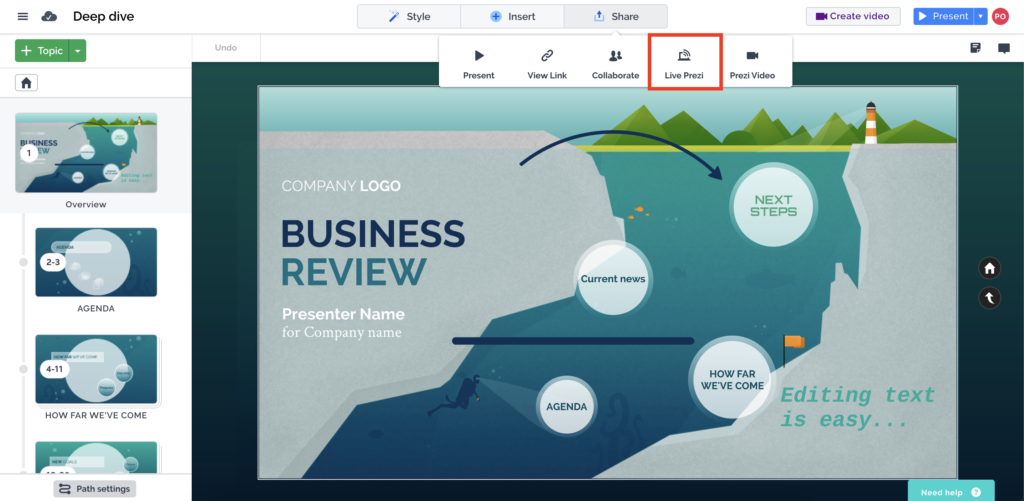
Prezi is a presentation software that allows users to create visually engaging and interactive presentations.
Here are some ways that high school students can use Prezi to study:
- Organizing information: Prezi’s non-linear structure allows students to organize information in a way that makes sense to them, rather than being constrained by a traditional slide-by-slide format. This can help students better understand and retain the material.
- Enhancing comprehension: Prezi’s zoom feature allows students to zoom in and out of different parts of the presentation, making it easy to focus on specific details or see how different pieces of information relate to each other. This can help students better understand complex concepts.
- Creating engaging presentations: Prezi’s wide range of design options, including templates and themes, can help students create visually appealing and engaging presentations that can be used for class projects, group presentations, or even study aids.
- Collaboration: Prezi allows multiple users to collaborate on the same presentation at the same time, making it easy for students to work together on class projects or study groups.
- Sharing and accessing presentations: Prezi presentations can be shared online, making it easy for students to access and review presentations from anywhere, at any time.
Overall, Prezi is a versatile tool that can help high school students to better organize, understand, and present information, making it a great tool for both studying and presenting material.
26. MindMeister
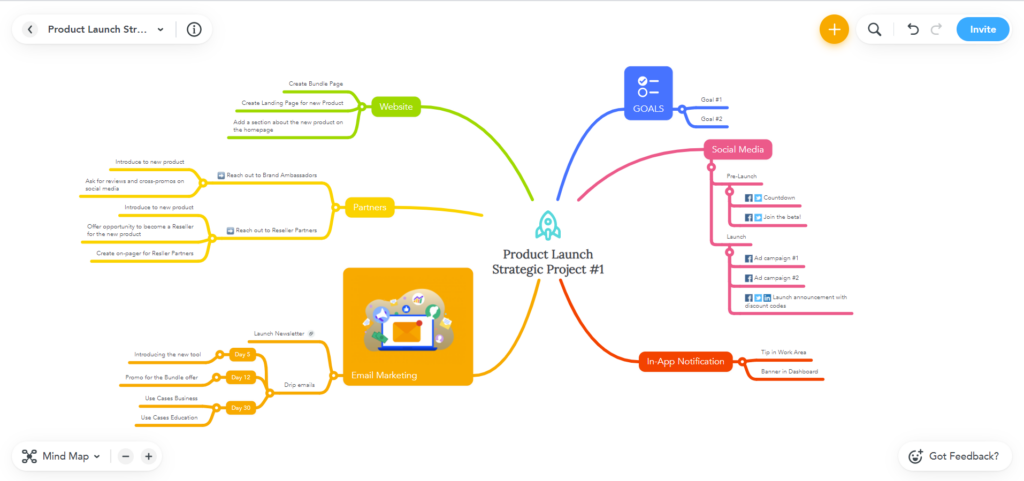
Some of the most common applications include:
- Organizing study materials: MindMeister allows students to create detailed mind maps that can be used to organize and visualize information from their classes. This can be especially useful for subjects like history and science, where there are often many different concepts and facts that need to be remembered.
- Collaborating with classmates: MindMeister also has a collaborative feature which allows students to work on mind maps with other classmates, making it easy to share ideas and collaborate on group projects.
- Planning and outlining essays and research papers: MindMeister can be used to plan and outline essays and research papers, making it easier to organize ideas and ensure that all necessary information is included.
- Creating flashcards: MindMeister can be used to create flashcards to help students memorize key terms and concepts.
- Supporting presentations: MindMeister can be used to create visual aids to support presentations, making it easier to explain complex ideas and keep an audience engaged.
Overall, MindMeister is a versatile tool that can help high school students stay organized, collaborate with classmates, and create effective visual aids for their studies. It’s a great tool to help students stay motivated and excited about learning, and it can make studying more effective and efficient.
27. Google Classroom

Some of the most common applications include:
- Assignment organization: Students can easily view and keep track of upcoming assignments and deadlines, as well as submit their work directly through the platform.
- Collaboration: Students can work together on projects and assignments, sharing and commenting on each other’s work.
- Communication: Students can communicate with their teachers and classmates through the platform, making it easy to ask questions and get help.
- Access to resources: Teachers can share class materials such as readings, videos, and quizzes directly through the platform, making it easy for students to access and review them.
- Feedback and grading: Teachers can give students feedback on their work and grade assignments directly through the platform, making it easy for students to track their progress and understand where they need to improve.
Google Classroom is a powerful tool that can help high school students stay organized, collaborate with their classmates, communicate with their teachers, and access valuable resources. It’s an essential tool for students and teachers that makes studying more efficient and effective.
28. Quizlet Live

Quizlet Live is a collaborative study tool that allows students to test their knowledge in real-time with classmates.
It can be used in a variety of ways to help high school students study, including:
- Reviewing vocabulary and key terms: Students can create sets of flashcards with definitions and use Quizlet Live to test their understanding of the material.
- Preparing for exams: Quizlet Live can be used to create practice quizzes, allowing students to familiarize themselves with the types of questions they may encounter on an exam.
- Collaborative learning: Quizlet Live allows students to form teams and compete against each other, making studying more interactive and engaging.
- Improving language skills: Quizlet Live can be used to practice grammar and sentence structure, as well as to build vocabulary in a foreign language.
- Enhancing critical thinking: Quizlet Live also have games like Match, Scatter, Space Race, etc which can help students with critical thinking and problem solving.
Quizlet Live is a fun and interactive way for high school students to study and review material. It’s a versatile tool that can be used for a variety of subjects and can be accessed from any device. With Quizlet Live, studying becomes a game and a team effort, making it more enjoyable and effective.
29. myHomework
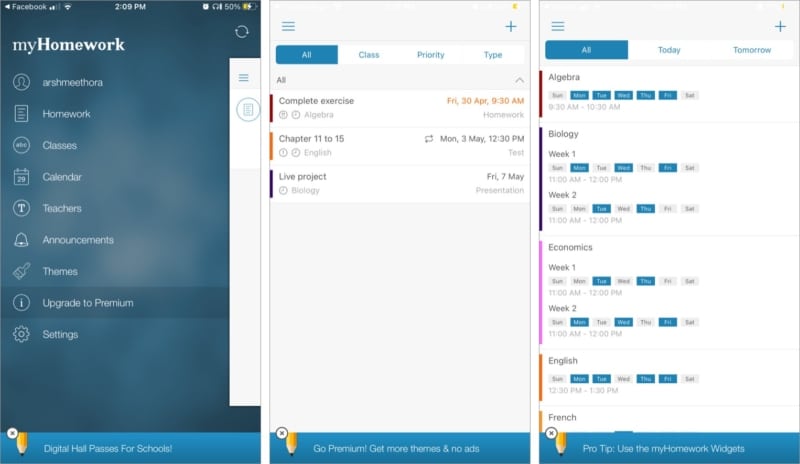
myHomework is a digital planner that can help high school students stay organized and on top of their studies.
Some of the ways it can help include:
- Keeping track of assignments and due dates: Students can input their homework and upcoming tests, quizzes, and projects into myHomework, which creates a calendar view of what’s due and when. This can help students stay on top of deadlines and prioritize their work.
- Setting reminders: myHomework allows students to set reminders for specific assignments or events, so they never forget to turn in their work or study for a test.
- Tracking grades: Students can input their grades for each assignment or test, and myHomework will automatically calculate their overall grade for each class. This can help students stay on top of their performance and identify areas where they need to improve.
- Keeping notes: Students can write notes on each assignment or test to help them remember important details or study for exams.
- Access from any device: myHomework is available on multiple platforms like web, iOS, and android, which means students can access their assignments, grades, and notes from any device at any time.
- Collaboration: myHomework also allows students to share their classes with other students, making it easy to collaborate on group assignments.
Overall, myHomework can help high school students stay organized, stay on top of their work, and achieve better grades. With its many features, it is a great tool for students to stay on top of their school work and succeed academically.
30. StudyStack
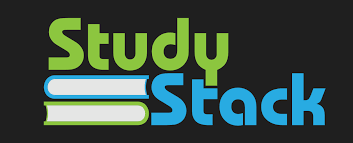
Here are some examples of how it can be used:
- Flashcards: Students can create flashcards on a variety of subjects, including science, math, history, and literature. The flashcards can include text, images, and audio, and students can use them to quiz themselves on key terms, definitions, and concepts.
- Quizzes: StudyStack also allows students to create and take quizzes on different subjects. The quizzes can include multiple-choice, true/false, and short-answer questions, and students can use them to test their knowledge and identify areas where they need to focus more.
- Matching games: StudyStack also offers a variety of matching games that can help students learn and memorize key terms, definitions, and concepts. These games are engaging and interactive, making studying more fun and less tedious.
- Collaboration: The platform also allows students to share their flashcards, quizzes, and matching games with others. This can be particularly useful for students who are working on group projects or studying for tests together.
- Customizable: The platform allows students to customize their study materials, including font size and color, background color, and more.
- Accessible: The platform is accessible from any device with internet connection, so students can study on-the-go or at home.
Overall, StudyStack is a versatile and engaging tool that can help high school students study more effectively and efficiently. With a variety of study aids and collaboration features, StudyStack can help students learn and memorize key concepts, test their knowledge and identify areas of improvement, and make studying more fun and less tedious.
31. Microsoft OneNote
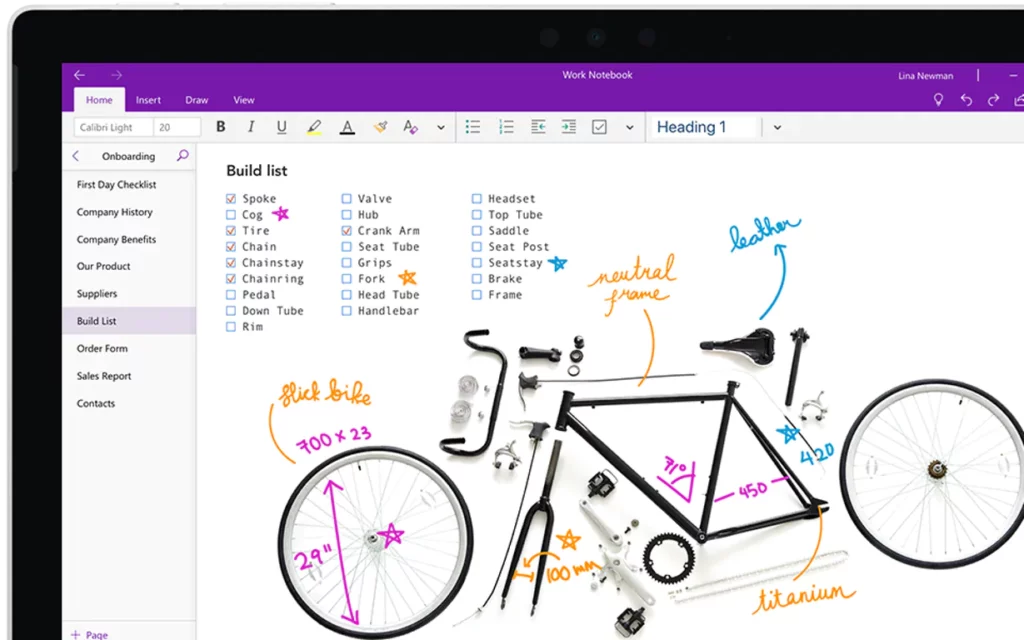
Here are a few ways it can be used:
- Note-taking: OneNote allows students to take notes in a digital notebook, which can be easily searched, edited, and shared. This can be especially useful for keeping track of notes from different classes in one place.
- Collaboration: OneNote allows multiple people to work on the same notebook at the same time, making it easy for students to collaborate on group projects and assignments.
- Study aids: Students can use OneNote to create flashcards, quizzes, and other study aids to help them prepare for exams.
- Organization: OneNote allows students to organize their notes and assignments in a way that works for them, using sections, pages, and tags.
- Accessibility: OneNote is available on multiple platforms, including Windows, Mac, iOS, and Android. So, students can access their notes from anywhere and on any device.
Overall, Microsoft OneNote is a versatile tool that can help high school students stay organized, collaborate with classmates, and study more effectively. It’s a great way to take control of your learning and make it work for you.
32. Pomodoro Timer
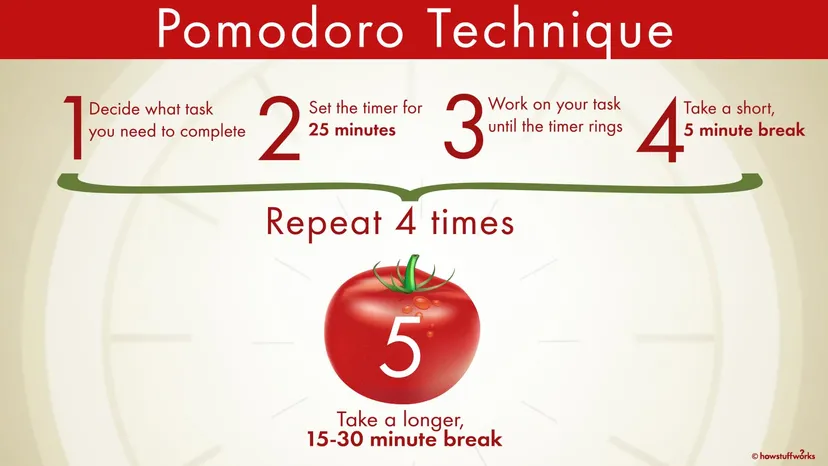
The Pomodoro Technique is a popular time management method that can help high school students study more effectively by breaking their study sessions into shorter, focused intervals.
Here are a few examples of how the Pomodoro Technique can be applied to studying:
- Set a timer for 25 minutes and work on a specific task during that time, such as reading a chapter of a textbook or working on a math problem set.
- Take a short break (5-10 minutes) after each 25-minute study session.
- After 4 Pomodoro sessions, take a longer break (15-30 minutes) to rest and recharge.
- Use the technique to focus on one subject at a time. This way you can avoid multitasking and increase productivity and focus on what you are doing.
- Use the technique to break down big projects or assignments into smaller, manageable tasks and tackle them one by one.
- Use it to schedule your day, to make sure you have time for everything that you need to do.
The Pomodoro Technique is a simple but powerful tool that can help high school students study more efficiently and effectively. By breaking down study sessions into shorter intervals, students can stay focused and avoid burnout, while also allowing themselves regular breaks to rest and recharge. Give it a try and see how it can help you improve your study habits!
FAQs
What Are Online Study Tools?
Online study tools refer to digital resources and platforms that assist students in their learning process, such as flashcard apps, online quizzes, and virtual study groups.
What Is A Good Study Tool?
A good study tool would have features such as the ability to create flashcards, track progress, and provide interactive quizzes.
What Is The Best Study Site?
The best study site would depend on the specific subject or topic being studied and the student’s learning style. Some popular options include Quizlet, Khan Academy, and Coursera.
How Can I Study Online At Home?
To study online at home, students can utilize online study tools, take online classes or tutorials, and create a dedicated study space with minimal distractions.
What Are The Types Of Online Study Tools?
Types of online study tools include flashcard apps, online quizzes, virtual study groups, online tutorials, and educational videos.
Which Device Is Best For Online Study?
The best device for online study would depend on the student’s preference and the specific task being performed. A laptop or tablet may be useful for writing and research, while a smartphone can be useful for flashcard apps and short video tutorials.
Which App Is Very Best For Studying?
The best app for studying would depend on the student’s specific needs and learning style. Some popular options include Quizlet, Duolingo, and Evernote.
What Are The Top 5 Study Skills?
The top 5 study skills include time management, organization, active reading, note-taking, and asking for help when needed.
What Is An Online Learning Tool?
An online learning tool refers to any digital resource or platform that facilitates learning, such as online courses, tutorials, and interactive quizzes.
What Are Five Basic Tools Would You Need For Effective Online Learning?
Five basic tools needed for effective online learning include a reliable internet connection, a device for accessing online resources, productivity tools such as calendar and to-do list, cloud storage for saving and sharing work and an online collaboration tool like Zoom.
What Tools Are Needed For Online Tutoring?
Tools needed for online tutoring include a reliable internet connection, a device with a camera and microphone, and a platform for virtual communication such as Zoom or Skype.
What Is The Number 1 Online Research Tool?
The number one online research tool would depend on the specific task and the student’s needs. Some popular options include Google Scholar, JSTOR, and PubMed.
Online Study Tools Like Quizlet?
- Anki – a flashcard app that uses spaced repetition to help students memorize information.
- Cram – a flashcard app that allows students to create and share flashcards with a community of users.
- StudyBlue – a flashcard app that includes a library of user-generated flashcards and the ability to create custom flashcards.
- Memrise – an app that uses a variety of interactive learning methods, such as flashcards, quizzes, and games, to help students memorize new information.
- Brainscape – a flashcard app that uses a proprietary algorithm to optimize the spacing and timing of flashcards for maximum retention.
- Flashcard Elite – A flashcard app that allows users to create flashcards and share them with the community.
- Flashcard Hero – An app for creating and studying flashcards, but also allows you to share and study flashcards created by others.
- Flashcard Machine – An app that allows users to create and share flashcards, and also includes a library of user-generated flashcards.
- Flashcard Wizard – Allows to create flashcards, quizzes, and study games, and also includes a library of user-generated flashcards.




